Import Group Policy from one Domain to another Domain
Scenario:
We have multi forest domain in our organization that
means each location have separate single forest domain, but all are under
single management umbrella.
Recently there is one recommendation from Security Team
to implement several settings of IE, Control Panel, Intranet, System, Network etc.
& I found its count is almost 200. When I tried to create a Group Policy Object
(GPO) for this, it took almost 7 hrs.
Apply the same policy setting for other domains is a
tedious job, only way out to import the GPO to other domains. But importing GPO
to other domain (different forest) can’t be straight way – it can be possible
with help of GPO backup & import the backup to other domain.
1.
After configure all the settings in GPO in our
DC (i.e. Blue.COM), take the backup of GPO.
2.
Copy the backup into the Domain Controller (i.e.
Black.COM) where you want to import the GPO.
3.
Create a folder (i.e. backup) on the Black.COM Domain
Controller.
4.
Create a GPO under Group Policy Objects in
Black.COM (i.e. GPO_New Audit Policy).
5.
Select “GPO_New Audit policy” > Import
settings > Next > Click on “Backup”
tab > Browse the path for backup, point to “Backup” folder, which is
created just before.
7.
Now policy from Blue.COM is now imported into
Black.COM.


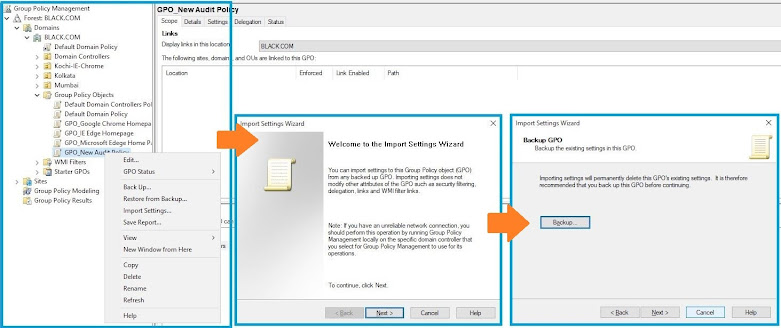






Comments
Post a Comment
Thank you.