Cluster Aware Update (CAU): Remote Updating Mode - Configuration for Windows Server 2012
Before Windows Server 2012, patching for cluster server was very tedious job - move all the resource to a different node, stop the cluster service & install the patch to this node. After completion of one node, repeat the same for other nodes. It creates huge service outage. From Windows Server 2012, Cluster Aware Update is introduced which automated patch update process for Failover Cluster nodes & minimize the service outage.
Task performed by CAU
:
·
Cluster role is moved to another node. By default, CAU selects
the node which runs least roles to install the patch first.
·
The node where patch being installed, put into “Maintenance
mode”.
·
Install the patch
& restart the node, if required.
·
Being the node “Out of Maintenance mode”.
·
Restore the Cluster Role.
·
Proceed for the next node
CAU run in two
different modes :
§ Remote-updating Mode: Update co-ordinator runs at the separate computer, which is not a cluster node.
§ Self-updating Mode: Update co-ordinator runs on one of the cluster nodes. Cluster Aware updating role needs to install on both nodes.
Pre-requisite/Recommendation:
·
The cluster must be healthy – role must move from one node to
another.
·
The cluster must have a quorum. Cluster name should resolve
by DNS.
·
Disable automatic update on cluster nodes & you can
achieve this my GPO setting – “Do not
connect to any Windows Update Internet connections” (Enabled it for nodes)
(Pix-03).
·
Don’t schedule automatic update for cluster nodes.
·
From WSUS end, identify the cluster nodes & approve the
required updates. Recommending different Computer Group for update co-ordinator
& cluster nodes.
·
Review any preferred owner settings for
clustered roles. Configure these settings so that when CAU completes, it attempts
to return clustered roles to the nodes that they were running on before the updating
began.
·
Install KB2803748
on Windows 2012 Update Co-ordinator server to mitigate the MMC bug of Windows
2012 Server.
·
Internet connection is not required for Co-ordinator as well
as cluster nodes. The only internet for WSUS is sufficient for CAU: Remote
Updating Mode.
·
Remote Server Administration Tools (RSAT) for Failover
Clustering Feature need to install on Update co-ordinator server.
In Windows 2012 Server: Add Roles & Features >
Features > Remote Server Administration Tools >Feature Administration
Tools > Failover Clustering Tools >Failover
Cluster Management Tool must be selected. After completion of this, you can
get “Cluster Aware Update” features
under the Tools menu of the Server Manager Dashboard. (Pix-01 & 02).
Pix-01: Installation of RSAT – Failover Cluster
Pix-02: Cluster-Aware Updating
Pix-03: GPO
Settings for WSUS & CAU
In this case, we’ll consider only CAU: Remote Updating mode. The setup is as below diagram
(Pix-04). AD server also acts as Update Co-Ordinator server & RSAT for Failover Clustering tools is installed on
this server. WSUS server is not in domain & connected with internet.
Failover Cluster – “FO-Cluster” has
two nodes- W2012-N1 & W2012-N2. Windows FW for all server is disabled.
Pix-04: Diagram - CAU Implementation
Now Go to Tools menu from Update co-ordinator server >
Cluster-Aware Updating > Select the Cluster from drop-down menu > Click
on “Analyze Cluster Updating Readiness”
to check the CAU readiness. If the test is showing proxy error or recommending to
install CAU role on a cluster node, ignore it. Because we are going to
implement CAU: Remote-updating Mode. If
you look into the result, you get various information about pre-requisite for
CAU. (Pix-05)
Pix-05: CAU - Analyze Cluster Updating
Readiness
Now click on “Preview Updates for
this cluster” from Cluster-aware Updating window. Select “Microsoft.WindowsUpdatePlugin”, it will connect to WSUS to check
which updates are required for the cluster nodes.
In my
scenario from WSUS, I have approved 6 updates to Cluster Nodes (W2012-NODES: Computer group for Cluster Nodes)
(Pix-06). Now I can check the same if I run “Preview updates for this
cluster” from Cluster-aware Updating Window (Pix-07)
Pix-06: Updates approve to Cluster
nodes from WSUS
Pix-07: CAU preview showing Updates for nodes
Now Apply updates to this cluster, it’ll ask
a few configurations, you can go with a default value. By default, CAU start updating
the nodes which run fewer server roles (in this case W2012-N2).
Pix-08: CAU - Apply updates to
this cluster
Pix-09: CAU - Node
updating is going to start
As roles are
running at Node-1, the update will start
at Node-2 first. Check CAU logs from Cluster-Aware Updating console (Pix-10).
Before that Node-2 would be in maintenance mode. You can also check from
Cluster Management console, show W2012-N2 in “Pause”
(Pix-11)
Pix-10: CAU Console: Node-2 Updating
start
Pix-11: Cluster Management Console - Node
2 in maintenance mode
After successfully
update of Node-2, it restarts automatically. After restart node come out from Maintenance mode to normal mode &
Update status is changing to “Succeeded”
(Pix-12). After that Node-1 will be in Maintenance
mode & start updating. After that node will be restart & change its
status to “Succeeded”. Server Roles
in Node-1 which was transferred to Node-2 before start updating Node-1 will
restore to Node-1 again automatically. But Quorum
will stay at Node-2.
Pix-12: Node-2 is
updated successfully
Pix-13: CAU-Remote
Updating successful
Tag : Cluster-Aware Updating, CAU, WSUS, Windows Server 2012, Patch Deployment




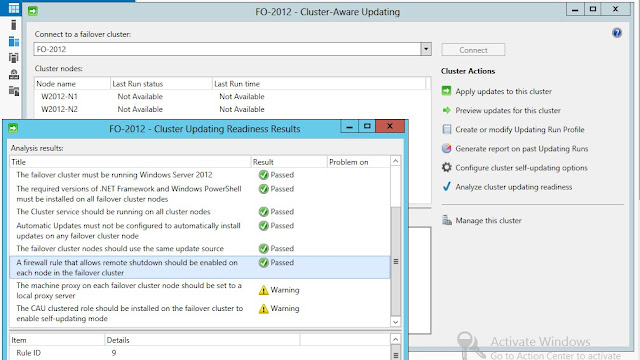











I read your article and learned something new as a result of reading it. Its really quite useful and unique. Keep posting like this..
ReplyDeleteCybersecurity Company in Bangalore
SOC Monitoring Service Provider
IT infrastructure services in Bangalore
ISO 27001 Consulting Services
AMC services in Bangalore
Penetration testing services
Cluster Aware Update (CAU) in Windows Server 2012 is a crucial tool for VPS administrators managing clustered environments. Its Remote Updating Mode simplifies the update process, allowing VPS updates to be applied remotely. This minimizes downtime and ensures VPS clusters remain operational during updates, contributing to the reliability and health of VPS environments.
ReplyDeleteCluster Aware Update (CAU) in Windows Server 2012 is a crucial tool for VPS administrators managing clustered environments. Its Remote Updating Mode simplifies the update process, allowing VPS updates to be applied remotely. This minimizes downtime and ensures VPS clusters remain operational during updates, contributing to the reliability and health of VPS environments.
ReplyDelete